- Java锁的逻辑(结合对象头和ObjectMonitor)
- 还在用饼状图?来瞧瞧这些炫酷的百分比可视化新图形(附代码实现)⛵
- 自动注册实体类到EntityFrameworkCore上下文,并适配ABP及ABPVNext
- 基于Sklearn机器学习代码实战
(1)概述 。
(2)JSR 303 验证框架 。
| 注解 | 功能说明 |
|---|---|
| @Null | 被注释的元素必须为null |
| @NotNull | 被注释的元素不能为null |
| @AssertTrue | 被注释的元素必须为true |
| @AssertFalse | 被注释的元素必须为false |
| @Min(value) | 被注释的元素必须是一个数字,其值必须大于等于指定的最小值 |
| @Max(value) | 被注释的元素必须是一个数字,其值必须小于等于指定的最大值 |
| @DecimalMin(value) | 被注释的元素必须是一个数字,其值必须大于等于指定的最小值 |
| @DecimalMax(value) | 被注释的元素必须是一个数字,其值必须小于等于指定的最大值 |
| @Size(max,min) | 被注释的元素的大小必须在指定的范围内 |
| @Digits(integer,fraction) | 被注释的元素必须是一个数字,其值必须在可接受的范围内 |
| @Past | 被注释的元素必须是一个过去的日期 |
| @Future | 被注释的元素必须是一个将来的日期 |
| @Pattern(value) | 被注释的元素必须符合指定的正则表达式 |
(3)Hibernate Validator 扩展注解 。
Hibernate Validator 和 Hibernate 没有关系,只是 JSR 303 实现的一个扩展 。
Hibernate Validator 是 JSR 303的一个参考实现,除支持所有标准的校验注解外,它还支持以下的扩展注解:
| 注解 | 功能说明 |
|---|---|
| 被注释的元素必须是电子邮件地址 | |
| @Length | 被注释的字符串的大小必须在指定的范围内 |
| @NotEmpty | 被注释的字符串必须非空 |
| @Range | 被注释的元素必须在合适的范围内 |
需求说明 。
指定表单的数据格式,后端在接收到数据后,能够对数据进行校验,并给不符合格式的数据返回提示信息,显示在前端页面 。
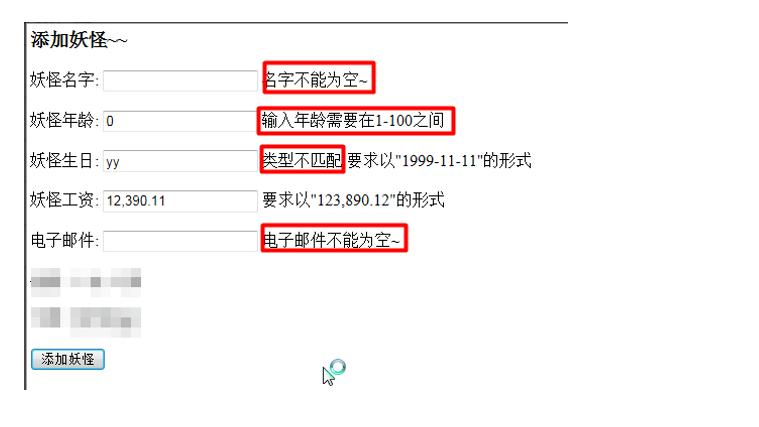
(1)引入验证和国际化相关的jar包 。
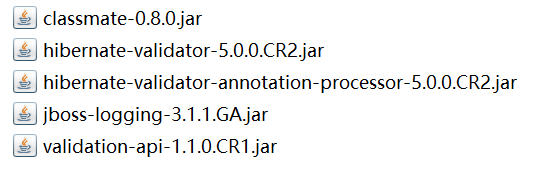
(2)Monster.java,属性添加注解以验证格式 。
package com.li.web.datavalid.entity;
import org.hibernate.validator.constraints.Email;
import org.hibernate.validator.constraints.NotEmpty;
import org.hibernate.validator.constraints.Range;
import org.springframework.format.annotation.DateTimeFormat;
import org.springframework.format.annotation.NumberFormat;
import java.util.Date;
/**
* @author 李
* @version 1.0
*/
public class Monster {
@NotEmpty
private Integer id;
@Email
private String email;
//表示接收到的age的值必须在1-100之间
@Range(min = 1, max = 100)
private Integer age;
//Asserts that the annotated string, collection,
// map or array is not {@code null} or empty.
@NotEmpty
private String name;
@DateTimeFormat(pattern = "yyyy-MM-dd")
private Date birthday;
@NumberFormat(pattern = "###,###.##")
private Float salary;
public Monster() {
}
public Monster(Integer id, String email, Integer age, String name, Date birthday, Float salary) {
this.id = id;
this.email = email;
this.age = age;
this.name = name;
this.birthday = birthday;
this.salary = salary;
}
public Integer getId() {
return id;
}
public Date getBirthday() {
return birthday;
}
public void setBirthday(Date birthday) {
this.birthday = birthday;
}
public Float getSalary() {
return salary;
}
public void setSalary(Float salary) {
this.salary = salary;
}
public void setId(Integer id) {
this.id = id;
}
public String getEmail() {
return email;
}
public void setEmail(String email) {
this.email = email;
}
public Integer getAge() {
return age;
}
public void setAge(Integer age) {
this.age = age;
}
public String getName() {
return name;
}
public void setName(String name) {
this.name = name;
}
@Override
public String toString() {
return "Monster{" +
"id=" + id +
", email='" + email + '\'' +
", age=" + age +
", name='" + name + '\'' +
", birthday=" + birthday +
", salary=" + salary +
'}';
}
}
(3)MonsterHandler.java 。
package com.li.web.datavalid;
import com.li.web.datavalid.entity.Monster;
import org.springframework.context.annotation.Scope;
import org.springframework.stereotype.Controller;
import org.springframework.validation.Errors;
import org.springframework.validation.ObjectError;
import org.springframework.web.bind.annotation.RequestMapping;
import org.springframework.web.bind.annotation.RequestMethod;
import javax.validation.Valid;
import java.util.Map;
/**
* @author 李
* @version 1.0
*/
@Controller
@Scope(value = "prototype")
public class MonsterHandler {
/**
* 1.SpringMVC可以将提交的数据,按照参数名和形参对象的属性名匹配,
* 然后直接封装到对象中[模型数据]
* 2.@Valid Monster monster 表示对monster接收的数据进行校验
* 3.校验的发生的时机:在SpringMVC底层反射调用目标方法时,会接收到http请求接收到的数据,
* 然后根据注解来进行验证。在验证过程中,如果出现了错误,就把错误信息填充到errors和 map中
* @param monster
* @param errors 表示如果校验出现了错误,会将校验的错误信息保存到errors中
* @param map map不但会保存monster对象,如果校验出现错误,也会将校验的错误信息放到map中
* @return
*/
@RequestMapping(value = "/save", method = RequestMethod.POST)
public String save(@Valid Monster monster, Errors errors, Map<String, Object> map) {
System.out.println("----monster----" + monster);
//为了查看验证的情况,输出map和errors
System.out.println("=======map=======");
for (Map.Entry<String, Object> entry : map.entrySet()) {
System.out.println("key=" + entry.getKey() +
" value=" + entry.getValue());
System.out.println("--------");
}
System.out.println("=======errors=======");
for (ObjectError error : errors.getAllErrors()) {
System.out.println("error="+error);
}
return "datavalid/success";
}
}
(4)monster_addUI.jsp:
<%@taglib prefix="form" uri="http://www.springframework.org/tags/form" %>
<%@ page contentType="text/html;charset=UTF-8" language="java" %>
<html>
<head>
<title>添加妖怪</title>
</head>
<body>
<h3>添加妖怪</h3>
<form:form action="save" method="post" modelAttribute="monster">
妖怪id:<form:input path="id"/><br/><br/>
妖怪名字:<form:input path="name"/><br/><br/>
妖怪年龄:<form:input path="age"/><br/><br/>
妖怪生日:<form:input path="birthday"/> 要求以"yyyy-MM-dd"的格式<br/><br/>
妖怪工资:<form:input path="salary"/> 要求以"###,###.##"的格式<br/><br/>
电子邮件:<form:input path="email"/><br/><br/>
<input type="submit" value="添加妖怪"/>
</form:form>
</body>
</html>
(5)测试 。
提交的数据:年龄这里故意填写不符合格式的数据(1-100) 。
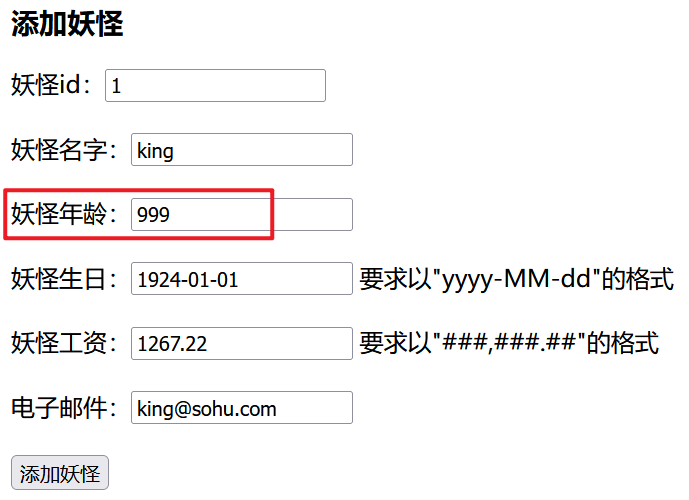
后台输出了默认的错误信息:
----monster----Monster{id=1, email='king@sohu.com', age=999, name='king', birthday=Tue Jan 01 00:00:00 CST 1924, salary=1267.22}
=======map=======
key=monster value=Monster{id=1, email='king@sohu.com', age=999, name='king', birthday=Tue Jan 01 00:00:00 CST 1924, salary=1267.22}
--------
key=org.springframework.validation.BindingResult.monster value=org.springframework.validation.BeanPropertyBindingResult: 1 errors
Field error in object 'monster' on field 'age': rejected value [999]; codes [Range.monster.age,Range.age,Range.java.lang.Integer,Range]; arguments [org.springframework.context.support.DefaultMessageSourceResolvable: codes [monster.age,age]; arguments []; default message [age],100,1]; default message [需要在1和100之间]
--------
=======errors=======
error=Field error in object 'monster' on field 'age': rejected value [999]; codes [Range.monster.age,Range.age,Range.java.lang.Integer,Range]; arguments [org.springframework.context.support.DefaultMessageSourceResolvable: codes [monster.age,age]; arguments []; default message [age],100,1]; default message [需要在1和100之间]
(6)自定义错误信息:配置 springDispatcherServlet-servlet.xml 。
<!--配置国际化错误信息的资源处理 bean-->
<bean class="org.springframework.context.support.ResourceBundleMessageSource"
id="messageSource">
<!--
配置国际化文件名字
如果下面这样配置,表示 messageSource对象会到src/i18nXXX.properties 去读取错误信息
-->
<property name="basename" value="i18n"/>
</bean>
(7)在src 目录下创建国际化文件 i18n.properties 。
中文要使用 unicode 编码处理 。
NotEmpty.monster.name=\u7528\u6237\u540d\u4e0d\u80fd\u4e3a\u7a7a
typeMismatch.monster.age=\u5e74\u9f84\u8981\u6c42\u5728\u0031\u002d\u0031\u0035\u0030\u4e4b\u95f4
typeMismatch.monster.birthday=\u751f\u65e5\u683c\u5f0f\u4e0d\u6b63\u786e
typeMismatch.monster.salary=\u85aa\u6c34\u683c\u5f0f\u4e0d\u6b63\u786e
(8)修改 monster_addUI.jsp 的 form ,回显错误信息 。
<form:form action="save" method="post" modelAttribute="monster">
妖怪id:<form:input path="id"/><form:errors path="id"/><br/><br/>
妖怪名字:<form:input path="name"/><form:errors path="name"/><br/><br/>
妖怪年龄:<form:input path="age"/><form:errors path="age"/><br/><br/>
妖怪生日:<form:input path="birthday"/><form:errors path="birthday"/>
要求以"yyyy-MM-dd"的格式<br/><br/>
妖怪工资:<form:input path="salary"/><form:errors path="salary"/>
要求以"###,###.##"的格式<br/><br/>
电子邮件:<form:input path="email"/><form:errors path="email"/><br/><br/>
<input type="submit" value="添加妖怪"/>
</form:form>
(9)再次进行测试 。
没有在properties文件中配置的提示,将会按照默认的错误信息回显 。
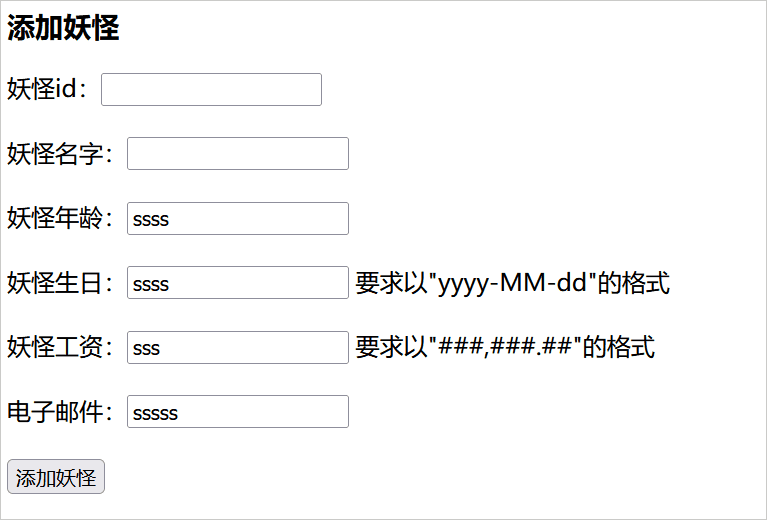
在需要验证的 Javabean/POJO 的字段上添加相应的验证注解 。
目标方法上,在 Javabean/POJO 类型的参数前,添加 @Valid 注解以告知 SpringMVC 该 Bean 是需要验证的 。
在 @Valid 注解之后,添加一个 Errors 或 BindingResult 类型的参数,可以获取到验证的错误信息 。
校验的发生的时机:SpringMVC 底层反射调用目标方法前,会接收到 http 请求接收到的数据,然后根据验证注解来进行验证。在验证过程中,如果出现了错误,就把错误信息填充到 errors,map 等参数中 。
需要使用 <form:errors path="xxx"></form:errors> 标签来显示错误信息,该标签需要写在 <form:form> 标签内生效 。
自定义错误消息的国际化文件 i18n.properties,如果是中文需要使用 unicode 编码处理.
格式为: 验证规则.表单modelAttribute值.属性名=错误提示信息 。
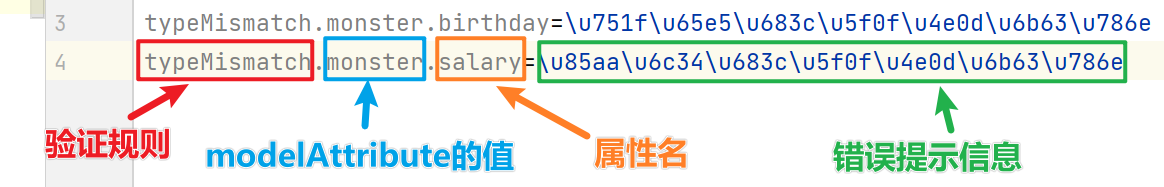
注意@NotNull 和 @NotEmpty 的区别 。
@NotEmpty:
Asserts that the annotated string, collection, map or array is not {@code null} or empty.
@NotNull:
The annotated element must not be {@code null}. Accepts any type.
如果是字符串验证空,建议使用 @NotEmpty 。
SpringMVC 验证时,同一个属性,会根据不同的验证错误,返回不同的错误信息 。
最后此篇关于day09-2-验证以及国际化的文章就讲到这里了,如果你想了解更多关于day09-2-验证以及国际化的内容请搜索CFSDN的文章或继续浏览相关文章,希望大家以后支持我的博客! 。
在 JSF2 应用程序中遇到验证属性的问题时,有两种主要方法。 使用 Annotation 在 ManagedBean 上定义验证 @ManagedBean public class MyBean {
我想实现一个不常见的功能,我认为 jquery 验证插件将是最好的方法(如果您在没有插件的情况下建议和回答,我们也会欢迎)。我想在用户在输入字段中输入正确的单词后立即隐藏表单。我试过这个: $("
我有几个下拉菜单(类名为month_dropdown),并且下拉菜单的数量不是恒定的。我怎样才能为它们实现 NotEqual 验证。我正在使用 jQuery 验证插件。 这就是我写的 - jQuery
我设法制作了这个网址验证代码并且它起作用了。但我面临着一个问题。我认为 stackoverflow 是获得解决方案的最佳场所。 function url_followers(){ var url=do
我目前正在使用后端服务,该服务允许用户在客户端应用程序上使用 Google Games 库登录。 用户可以通过他们的 gplay ID 向我们发送信息,以便登录或恢复旧帐户。用户向我们发送以下内容,包
我正在尝试验证输入以查看它是否是有效的 IP 地址(可能是部分地址)。 可接受的输入:172、172.112、172.112.113、172.112.113.114 Not Acceptable 输入
我从 Mongoose 验证中得到这条消息: 'Validator failed for path phone with value ``' 这不应该发生,因为不需要电话。 这是我的模型架构: var
我一直在尝试使用Python-LDAP (版本 2.4.19)在 MacOS X 10.9.5 和 Python 2.7.9 下 我想在调用 .start_tls_s() 后验证与给定 LDAP 服务
我正在处理一个仅与 IE6 兼容的旧 javascript 项目(抱歉...),我想仅在 VS 2017 中禁用此项目的 ESLint/CSLint/Javascript 验证/CSS 验证。 我知道
我正在寻找一种方法来验证 Spring 命令 bean 中的 java.lang.Double 字段的最大值和最小值(一个值必须位于给定的值范围之间),例如, public final class W
我正在尝试在 springfuse(JavaEE 6 + Spring Framework (针对 Jetty、Tomcat、JBoss 等)) 和 maven 的帮助下构建我的 webapps 工作
我试图在我们的项目中使用 scalaz 验证,但遇到了以下情况: def rate(username: String, params: Map[String, String]): Validation
我有一个像这样的 Yaml 文件 name: hhh_aaa_bbb arguments: - !argument name: inputsss des
我有一个表单,人们可以单击并向表单添加字段,并且我需要让它在单击时验证这些字段中的值。 假设我单击它两次并获取 2 个独立的字段集,我需要旋转 % 以确保它在保存时等于 100。 我已放入此函数以使其
在我的页面中有一个选项可以创建新的日期字段输入框。用户可以根据需要创建尽可能多的“截止日期”和“起始日期”框。就像, 日期_to1 || date_from1 日期到2 ||日期_from2 date
我有一个像这样的 Yaml 文件 name: hhh_aaa_bbb arguments: - !argument name: inputsss des
有没有办法在动态字段上使用 jquery 验证表单。 我想将其设置为必填字段 我正在使用 Jsp 动态创建表单字段。 喜欢 等等...... 我想使用必需的表单字段验证此表单字段。 最佳答
嗨,任何人都可以通过提供 JavaScript 代码来帮助我验证用户名文本框不应包含数字,它只能包含一个字符。 最佳答案 使用正则表达式: (\d)+ 如果找到匹配项,则字符串中就有一个数字。 关于J
我有两个输入字段holidayDate和Description(id=tags) $(document).ready(function() {
我遇到了这个问题,这些验证从电子邮件验证部分开始就停止工作。 我只是不明白为什么即使经过几天的观察,只是想知道是否有人可以在这里指出我的错误? Javascript部分: function valid

我是一名优秀的程序员,十分优秀!