- Java锁的逻辑(结合对象头和ObjectMonitor)
- 还在用饼状图?来瞧瞧这些炫酷的百分比可视化新图形(附代码实现)⛵
- 自动注册实体类到EntityFrameworkCore上下文,并适配ABP及ABPVNext
- 基于Sklearn机器学习代码实战
prometheus-监控docker服务器 。
cAdvisor(Container Advisor):用于收集正在运行的容器资源使用和性能信息.
项目地址: https://github.com/google/cadvisor 。
docker部署cAdvisor示例:
docker run -d \
--volume=/:/rootfs:ro \
--volume=/var/run:/var/run:ro \
--volume=/sys:/sys:ro \
--volume=/var/lib/docker/:/var/lib/docker:ro \
--volume=/dev/disk/:/dev/disk:ro \
--publish=8080:8080 \
--detach=true \
--name=cadvisor \
google/cadvisor:latest
案例: 监控docker服务器 。
监控执行命令 。
docker run -d \
--volume=/:/rootfs:ro \
--volume=/var/run:/var/run:ro \
--volume=/sys:/sys:ro \
--volume=/var/lib/docker/:/var/lib/docker:ro \
--volume=/dev/disk/:/dev/disk:ro \
--publish=8080:8080 \
--detach=true \
--name=cadvisor \
google/cadvisor:latest
执行创建监控docker服务 。
[root@VM-0-17-centos ~]# docker run -d \
> --volume=/:/rootfs:ro \
> --volume=/var/run:/var/run:ro \
> --volume=/sys:/sys:ro \
> --volume=/var/lib/docker/:/var/lib/docker:ro \
> --volume=/dev/disk/:/dev/disk:ro \
> --publish=8080:8080 \
> --detach=true \
> --name=cadvisor \
> google/cadvisor:latest
Unable to find image 'google/cadvisor:latest' locally
latest: Pulling from google/cadvisor
ff3a5c916c92: Pull complete
44a45bb65cdf: Pull complete
0bbe1a2fe2a6: Pull complete
Digest: sha256:815386ebbe9a3490f38785ab11bda34ec8dacf4634af77b8912832d4f85dca04
Status: Downloaded newer image for google/cadvisor:latest
78d6d7db3b715f5800346cd592575a4b7be5e644e198dbf95160e64c3545fa53
进行数据访问http://ip:8080 。
配置prometheus添加服务 。
[root@prometheus ~]# cd /opt/monitor/
[root@prometheus monitor]# ll
total 23072
drwxr-xr-x 2 3434 3434 93 Jun 7 14:39 alertmanager
-rw-r--r-- 1 root root 23624308 May 11 04:11 alertmanager-0.22.0-rc.1.linux-amd64.tar.gz
drwxr-xr-x 8 root root 157 Jun 6 17:18 grafana
drwxr-xr-x 5 3434 3434 145 Jun 7 17:07 prometheus
[root@prometheus monitor]# cd prometheus/
[root@prometheus prometheus]# ll
total 167980
drwxr-xr-x 2 3434 3434 38 Mar 17 04:20 console_libraries
drwxr-xr-x 2 3434 3434 173 Mar 17 04:20 consoles
-rw-r--r-- 1 3434 3434 11357 Mar 17 04:20 LICENSE
-rw-r--r-- 1 3434 3434 3420 Mar 17 04:20 NOTICE
-rwxr-xr-x 1 3434 3434 91044140 Mar 17 02:10 prometheus
-rw-r--r-- 1 3434 3434 1043 Jun 7 17:07 prometheus.yml
-rwxr-xr-x 1 3434 3434 80944687 Mar 17 02:12 promtool
drwxr-xr-x 2 root root 22 Jun 7 14:43 rules
[root@prometheus prometheus]# vim prometheus.yml
[root@prometheus prometheus]# cat prometheus.yml
# my global config
global:
scrape_interval: 15s # Set the scrape interval to every 15 seconds. Default is every 1 minute.
evaluation_interval: 15s # Evaluate rules every 15 seconds. The default is every 1 minute.
# scrape_timeout is set to the global default (10s).
# Alertmanager configuration
alerting:
alertmanagers:
- static_configs:
- targets:
- 127.0.0.1:9093
# Load rules once and periodically evaluate them according to the global 'evaluation_interval'.
rule_files:
- "rules/*.yml"
# - "second_rules.yml"
# A scrape configuration containing exactly one endpoint to scrape:
# Here it's Prometheus itself.
scrape_configs:
# The job name is added as a label `job=<job_name>` to any timeseries scraped from this config.
- job_name: 'prometheus'
# metrics_path defaults to '/metrics'
# scheme defaults to 'http'.
static_configs:
- targets: ['127.0.0.1:9090']
- job_name: 'linux server'
static_configs:
- targets: ['121.4.78.187:9100']
labels:
prod: 'web1'
- job_name: 'docker server'
static_configs:
- targets: ['121.4.63.211:8080']
labels:
prod: 'web2'
重新加载prometheus服务 。
[root@prometheus prometheus]# /bin/systemctl restart prometheus
[root@prometheus prometheus]# /bin/systemctl status prometheus
● prometheus.service - prometheus
Loaded: loaded (/usr/lib/systemd/system/prometheus.service; enabled; vendor preset: disabled)
Active: active (running) since Mon 2021-06-07 22:53:36 CST; 4s ago
Main PID: 14647 (prometheus)
CGroup: /system.slice/prometheus.service
└─14647 /opt/monitor/prometheus/prometheus --config.file=/opt/monitor/prometheus/prometheus.yml
Jun 07 22:53:36 prometheus prometheus[14647]: level=info ts=2021-06-07T14:53:36.914Z caller=head.go:740 component=tsdb msg="WAL segment loaded" segment=1...egment=19
Jun 07 22:53:36 prometheus prometheus[14647]: level=info ts=2021-06-07T14:53:36.958Z caller=head.go:740 component=tsdb msg="WAL segment loaded" segment=1...egment=19
Jun 07 22:53:36 prometheus prometheus[14647]: level=info ts=2021-06-07T14:53:36.990Z caller=head.go:740 component=tsdb msg="WAL segment loaded" segment=1...egment=19
Jun 07 22:53:36 prometheus prometheus[14647]: level=info ts=2021-06-07T14:53:36.990Z caller=head.go:740 component=tsdb msg="WAL segment loaded" segment=1...egment=19
Jun 07 22:53:36 prometheus prometheus[14647]: level=info ts=2021-06-07T14:53:36.990Z caller=head.go:745 component=tsdb msg="WAL replay completed" checkpo....353439ms
Jun 07 22:53:36 prometheus prometheus[14647]: level=info ts=2021-06-07T14:53:36.993Z caller=main.go:799 fs_type=XFS_SUPER_MAGIC
Jun 07 22:53:36 prometheus prometheus[14647]: level=info ts=2021-06-07T14:53:36.993Z caller=main.go:802 msg="TSDB started"
Jun 07 22:53:36 prometheus prometheus[14647]: level=info ts=2021-06-07T14:53:36.993Z caller=main.go:928 msg="Loading configuration file" filename=/opt/mo...theus.yml
Jun 07 22:53:36 prometheus prometheus[14647]: level=info ts=2021-06-07T14:53:36.996Z caller=main.go:959 msg="Completed loading of configuration file" filename=/op…µs
Jun 07 22:53:36 prometheus prometheus[14647]: level=info ts=2021-06-07T14:53:36.996Z caller=main.go:751 msg="Server is ready to receive web requests."
Hint: Some lines were ellipsized, use -l to show in full.
浏览器验证prometheus配置文件是否生成 。
使用grafana进行监控docker服务数据展示 。
导入监控docker的仪表盘,ID为193 。
填写名称,选择数据源 。
发现已有监控数据了 。
监控docker服务添加一个导航栏 。
点击save dashboard保存 。
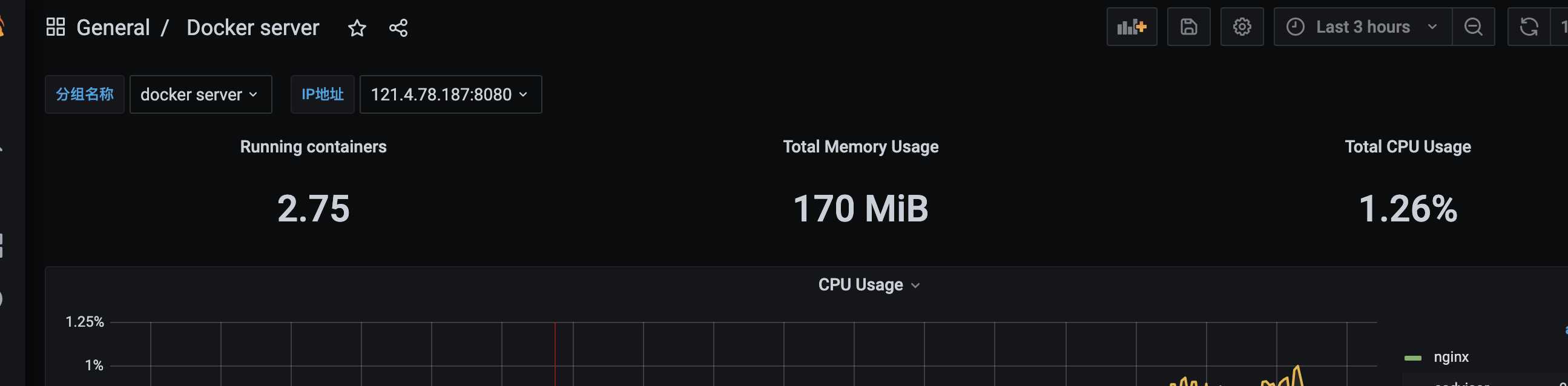
发现有了导航点击数据没有变化 我们需要修改图表信息 。
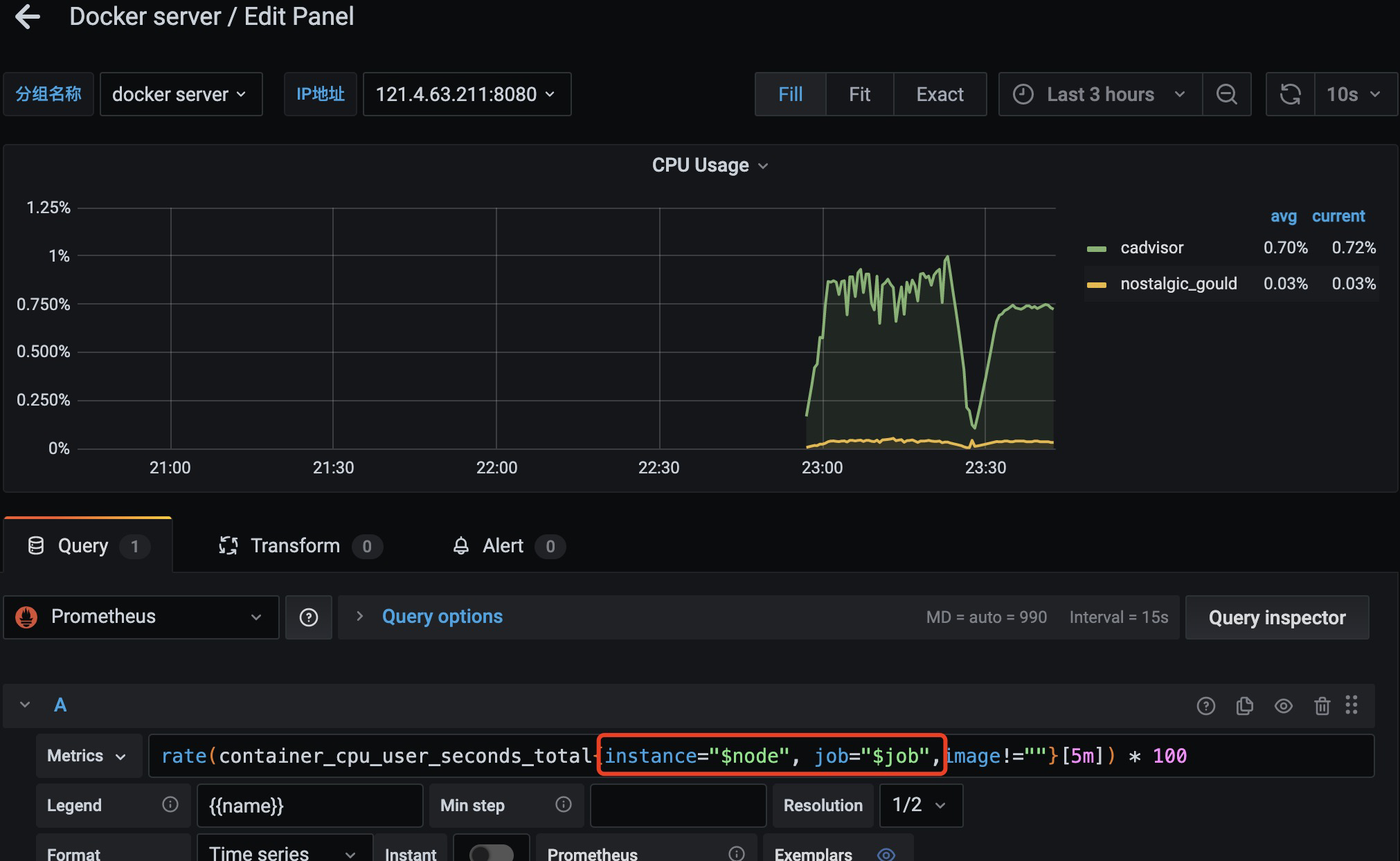
每张图片添加如上信息 。
发现修改之后,就有了变化了 。
最后此篇关于prometheus-监控docker服务器的文章就讲到这里了,如果你想了解更多关于prometheus-监控docker服务器的内容请搜索CFSDN的文章或继续浏览相关文章,希望大家以后支持我的博客! 。
谁能解释一下 Server.MapPath(".")、Server.MapPath("~")、Server.MapPath(@"之间的区别\") 和 Server.MapPath("/")? 最佳答案
我不知道,为什么我们要使用 Server.UrlEncode() & Server.UrlDecode()?!在 QueryString 中我们看到 URL 中的任何内容,那么为什么我们要对它们进行编
我已经通过 WHM 在我的一个域上安装了 ssl 证书。网站正在使用 https://xyz.com . 但是它不适用于 https://www.xyz.com .我已经检查了证书,它也适用于 www
我已经使用 WMI 检测操作系统上是否存在防病毒软件,itz 正常工作并通过使用命名空间向我显示防病毒信息,例如 win xp 和 window7 上的名称和实例 ID:\root\SecurityC
我们有 hive 0.10 版本,我们想知道是否应该使用 Hive Server 1 或 Hive Server2。另一个问题是连接到在端口 10000 上运行的 Hive 服务器,使用 3rd 方工
我想在 C++ 中使用 Windows Server API 设置一个 HTTPS 服务器,我使用了示例代码,它在 HTTP 上工作正常,但我就是不能让它在 HTTPS 上工作。 (我不想要客户端 S
我写了一个非常基本的类来发送电子邮件。我用 smtp 服务器对其进行了测试,它工作正常,但是当我尝试使用我公司的交换服务器时,它给出了这个异常: SMTP 服务器需要安全连接或客户端未通过身份验证。服
我的应用程序包含一个“网关”DataSnap REST 服务器,它是所有客户端的第一个访问点。根据客户端在请求中传递的用户名(基本身份验证),请求需要重定向到另一个 DataSnap 服务器。我的问题
我有一个 Tomcat 服务器和一个 Glassfish4 服务器。我的 Servlet 在 Tomcat 服务器上启动得很好,但在 Glassfish4 服务器上给我一个“HTTP Status 4
我在 vmware 上创建了一个 ubuntu 服务器。我用它作为文件服务器。如果我通过托管虚拟机的计算机进行连接,则可以访问它。我无法从同一网络上的其他计算机执行此操作。提前致谢! 最佳答案 首先确
如何重启 Rails 服务器?我从 开始 rails server -d 所以服务器是分离的 我知道的唯一方法就是去做ps 辅助 | grep rails 并 kill -9关于过程#但是像这样杀死进
我实际上正在尝试找到编写一个简单的 XMPP 服务器的最佳方法,或者找到一个占用空间非常小的服务器。我只关心XMPP的核心功能(状态、消息传递、群组消息传递)。目前还在学习 XMPP 协议(proto
我实际上正在尝试找到编写简单 XMPP 服务器的最佳方法,或者找到一个占用空间非常小的方法。我只关心 XMPP 的核心功能(统计、消息、组消息)。目前也在学习 XMPP 协议(protocol),所以
我们正在尝试从 Java JAX-RS 适配器访问 SOAP 1.1 Web 服务。 我们正在使用从 WSDL 生成的 SOAP 客户端。 但是当解码 SOAP 故障时,我们得到以下异常: ... C
目前,我和许多其他人正在多个平台(Windows、OS X 和可能的 Linux)上使用 Python HTTP 服务器。我们正在使用 Python HTTP 服务器来测试 JavaScript 游戏
我有一个连续运行的服务器程序(C#/.NET 2.0 on Linux with mono),我想从 PHP 脚本连接到它以在网站上显示状态信息。 目的是创建一个(某种)实时浏览器游戏(无 Flash
所以我有一个单页客户端应用程序。 正常流程: 应用程序 -> OAuth2 服务器 -> 应用程序 我们有自己的 OAuth2 服务器,因此人们可以登录应用程序并获取与用户实体关联的 access_t
我们刚刚将测试 Web 服务器从 Server 2008 升级到 Server 2012 R2。我们有一个部署我们网站的批处理脚本。当它将站点推送到服务器时,它现在失败了。奇怪的是,我可以使用相同的发
建议一些加载SpagoBI服务器的方法,我尝试了所有方法来解析spagobi服务器。在 Catalina 中,错误是 - * SEVERE: Unable to process Jar entry [
当我们点击应用程序服务器(apache tomcat)时,它会创建一个线程来处理我们的请求并与 tomcat 连接,建立连接,tomcat 创建另一个线程来处理请求并将其传递给连接,连接线程将其传递给

我是一名优秀的程序员,十分优秀!